Components of Sitefinity
Pages and Page templates
-
Pages represent the canvas on which you build and structure your website. In addition, pages contain the administrative and content authoring tools you use to manage your website, create and edit pages, browse and organize the structure and appearance of your website.
You define the functionality of the page by adding widgets, such as login and navigation, as well as content. The widgets in the Content widget group are used to display content create with the content modules.
Page templates define the layout of a page, while you use themes to style the page.
Build-in and Dynamic modules
-
You create content using the Sitefinity CMS built-in content modules or using dynamic modules that you have created. A module represents a backend component, from which a user can create, delete, or modify certain type of content items (content types). The content you create using content modules is reusable, so other users can view, edit, and publish it. You then display content items on pages, using widgets.
Widgets and Widget templates
Content and functionality of Sitefinity CMS pages are defined through widgets. Anything you want your page to do, you must do it with a widget. Widgets allow you to display the content you create and configure how you want your content displayed. Sitefinity CMS comes with a set of built-in widgets, which can be directly used in the pages you create. You can customize these widgets and create new ones. Widget templates define the functionality and layout of widgets - how they behave when displaying content or other features. You can easily modify widget templates with the built-in editor.
Content items
- After you create the layout of your page, you proceed with populating the page with content. Sitefinity CMS content is easy to create and reuse. Once you create news, an event, or other content item, it is stored in the Sitefinity CMS project and other users can view, use, and edit that content. You can also upload images, videos, and other files that you store in libraries. Content, created with the modules, is displayed on pages with the help of widgets. Sitefinity CMS has built-in modules for creating various types of contents, such as news, events, and blogs. Each type of content has a dedicated widget used to display it.
| Components | Requirements |
|---|---|
| Server-side requirements |
|
| Database platforms | Supported platforms:
|
| Memory requirements |
500+ MB |
| Hard disk | 400+ MB |
| Supported browsers for administration and content editing |
The latest two officially supported versions of the following browsers:
JavaScript must be enabled on all browsers. |
| Supported browsers for viewing |
Websites built with Sitefinity CMS are fully compatible with all modern browsers that support JavaScript and CSS. NOTE: If you have implemented custom functionality, you must ensure that it is compatible with the browsers that your users may use. |
| For development | All Microsoft®Visual Studio editions for versions 2015, 2017, and 2019. |
Key Features
Consistent Content Management Experience
The fluid and consistent backend experience ensures optimal productivity for users and enables them to improve the quality of their output while reducing the stress often associated with performing everyday tasks.
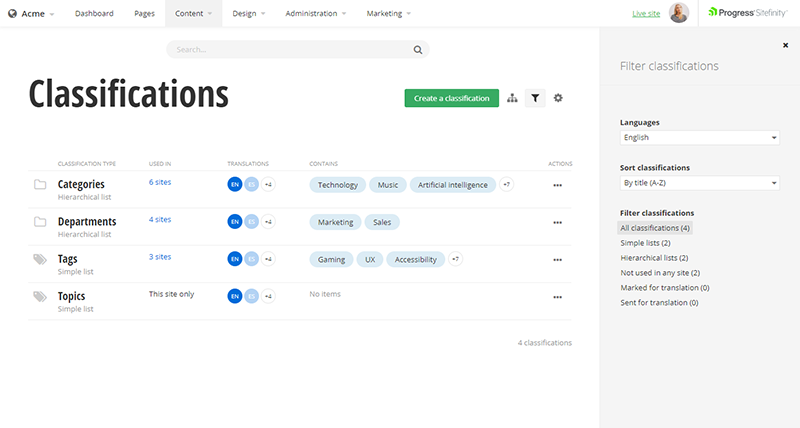
Modernized Images and Taxonomy Management Experience
Provides marketers with a productive environment to manage digital assets and content classification in a consistent and resource-efficient manner.
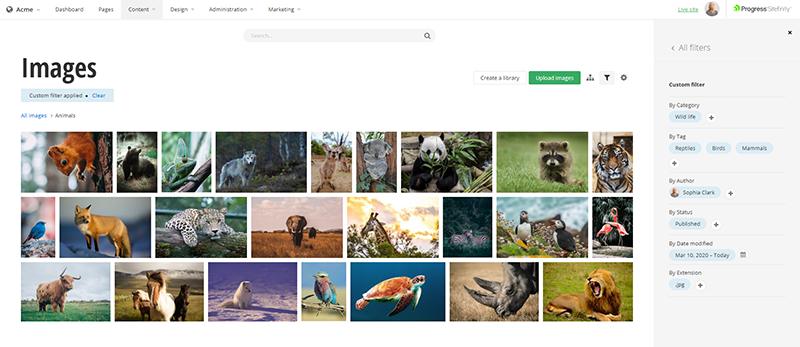
Persistent Personalization Experiences
Enable demand generation and marketing practitioners to deliver tailored messaging to returning visitors. Marketers can deliver consistent personalization based on custom tags such as tittle, campaign source or other attributes stored in the system regardless of the initial touch point.
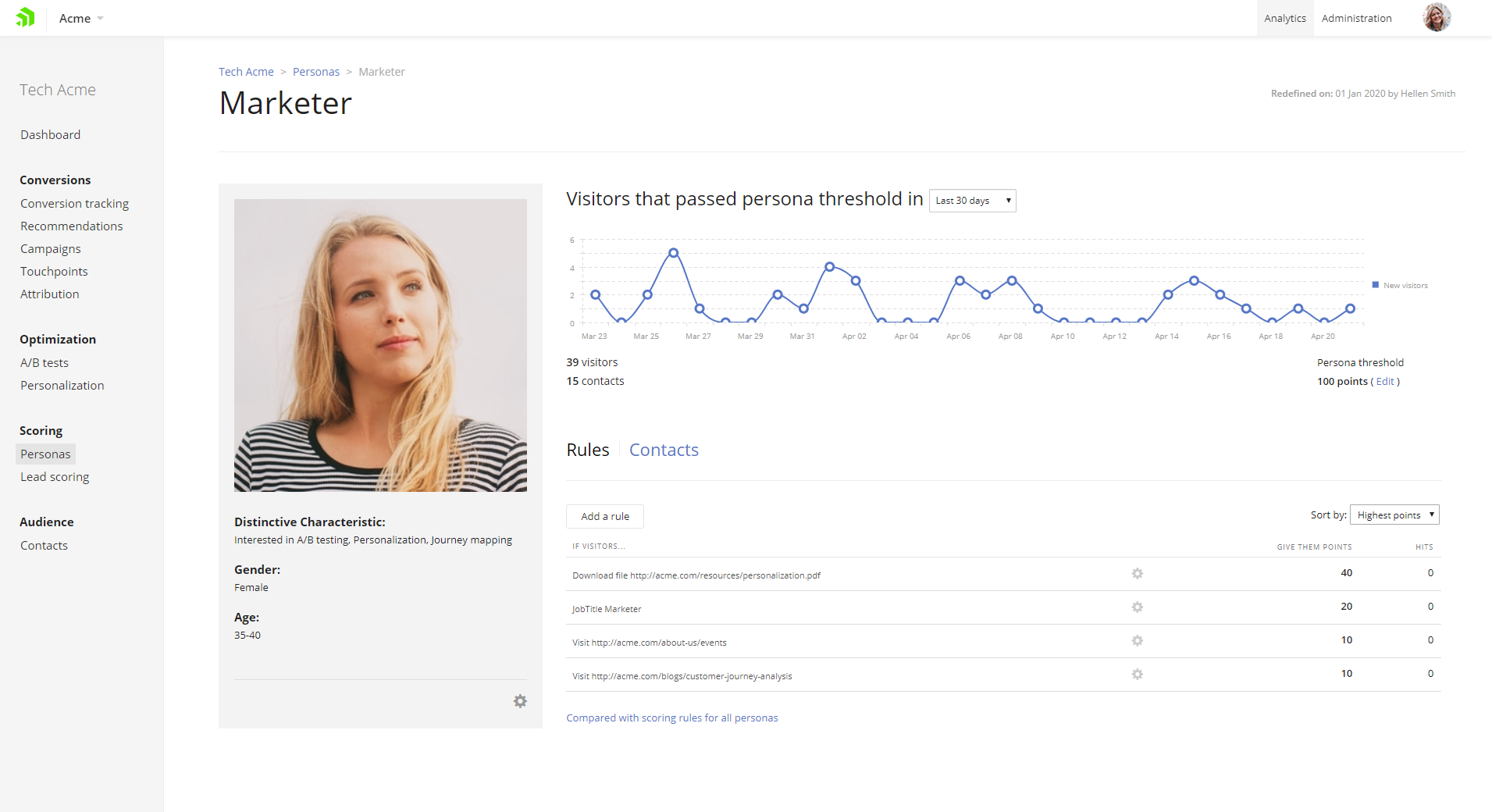
Comprehensive Personalization View
Gain new metrics and a redesigned report that provides a comprehensive view of personalization initiatives and enables marketers to gain deeper insight into the performance of their content.
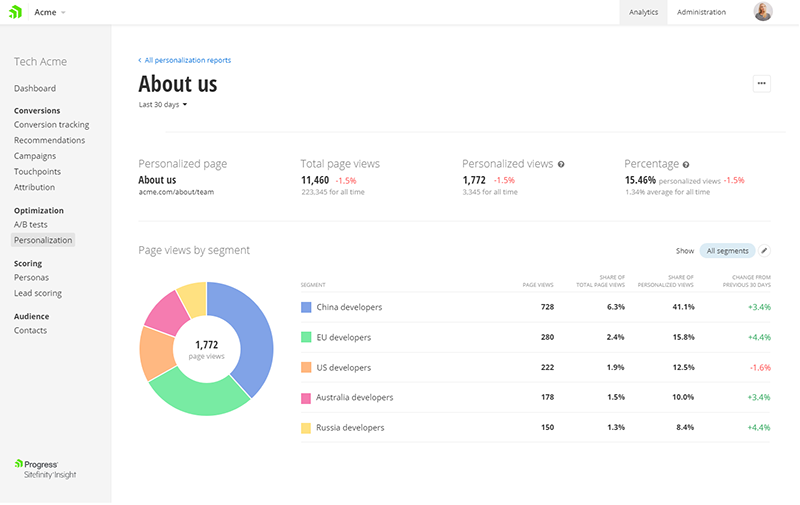
Proactive User Notifications
Increase conversions or spot problems before they negatively impact the business through proactive notifications to users through Sitefinity Insight (formerly Digital Experience Cloud) with new ML-driven capabilities.
Headless Implementations
Let a genuinely decoupled system supercharge your front-end development. Unlock custom integrations. Develop and deliver across platforms and devices.
Sitefinity now offers a page layout service that decouples content from presentation when distributing content to external channels. Marketers can control the look and feel of the presentation layer as they deliver content to a myriad of touch points including legacy websites, desktop and responsive applications, digital signage and more.

Google Data Studio Connector
Connect to Google Data Studio to enable marketers to export data from Sitefinity Insight and expand data analysis options.
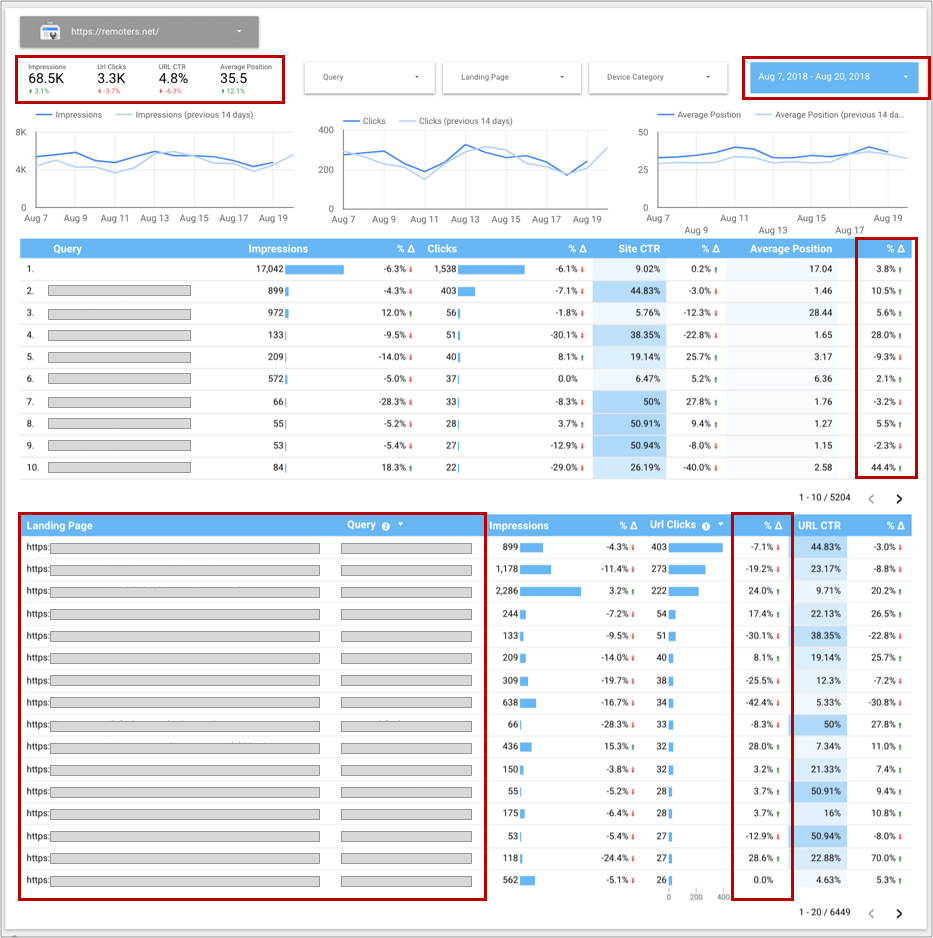
.NET Core Renderer and New Page Editor
Enables developers to quickly create and render .NET Core-based content widgets.
The new page editor redefines productivity and enables marketers to tap into the power of the .NET Core renderer to build pages in minutes.
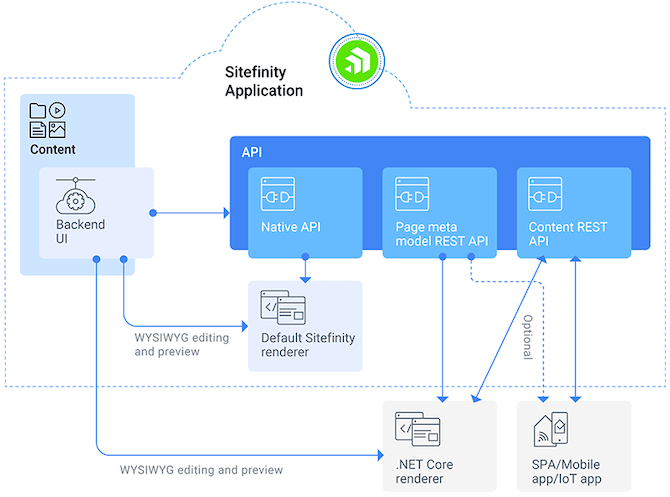
To know more about Sitefinity 13 visit this page or try it(its free).


